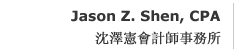Procedure of Filing Tax Returns online:
網上報稅程序:
1.Read the Price List and Instructions.
閲讀價格及説明:
2.Log on. Create your username and password. After log on and verified, you can keep your private information secretly on the highly secured web-site, upload tax documents and download the filed tax returns safely, communicate with the CPA confidentially, and check your filing and refund status.
登錄。自設用戶名及密碼。登錄及証實之後,高度安全的網上保密設施將確保您的個人資料安全無憂。您可安全上傳報稅文件,下載已填報稅表,与会计师私下沟通,查询报税及退税进度。
3.Fill the form. Only need to fill name, telephone number, E-mail and current address. Scan and upload your tax documents. You can fax them as well. You have got to provide your bank account if you have tax due or want to refund directly to your account (by scanning a voided check).
填寫報表。只需填入姓名、電話、電郵、現址即可。掃描和上傳報稅材料(傳真亦可)。如需補稅或直接退稅至個人賬戶,請提供銀行賬號(可上傳註銷支票)。
4.You will be contacted by phone or e-mail from the CPA and discuss your tax issues with you. And you will make a choice for one of best alternatives of saving your taxes.
填報稅表期間,會計師將通過電話或電郵與您聯絡討論省稅事宜。您可選擇其中一個最佳省稅方案。
5.Make payment by PayPal. PayPal will charge the amount in accordance with the price list and your agreement or a check in the amount has got to be received before e-filing.
用PayPal 付費。PayPal 將扣除您同意的金額。如付支票,其金額須在電子報稅前收到。
6.E-file authorization letter will be e-mailed or faxed to you and you have got to sign and send them back.
電子報稅授權書將電郵或傳真給您,請簽名后傳囘。
7.Your tax returns will be e-filed and the confirmation with a copy of tax returns will be uploaded to your account. Then you have got to print them out and keep on file. After three years, the copies of old tax returns will be deleted.
電子報稅后,確認書及稅表將上傳至您的登錄賬戶。請打印留底。三年后舊稅表將被銷毀。
8.Check your refund status in the website by entering your SSN, filing status and refund amount.
您可選擇/點擊聯邦和您報稅的州,輸入社安號,查看申報情況及退稅金額。